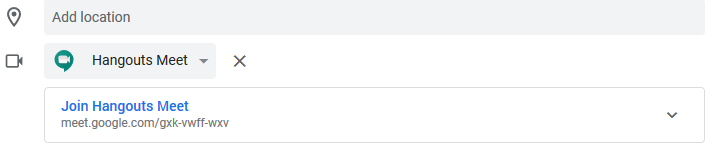...
Using Google Meet & Chat
Google Meet is a communication tool that is part & Google Chat are communication tools that are of the Google suite of products that Concordia University of Edmonton uses. Google Meet & Google Chat are aimed at enterprise communication, combining audio- and video-conferencing capabilities.
...
- To integrate Meet into your invite, click on Add conferencing, and choose Google Meet.
- A Hangouts meet Meet URL will become available. Click on the drop down arrow to get additional information.
...
- To finish your presentation, click on Stop presenting.
Video Tutorials
A series of video segments intended to demonstrate some of the key features of Google Meet.
Creating a View Meet Session
Recording a Meet Session
Using Polls
Changing Ownership of a Meet Session
Pre-Assigning Participants in a Breakout Room
Using Google Chat
Google Chat, the newer version of Google Hangouts, is another option for collaborative conversations/discussions.
...
- Type your message here
- Toggle history – switches from keeping all messages to deleting messages after 24 hours
- Upload a file
- Adding a Google Drive file
- Using video meeting – uses Hangouts Google Meet
- Adding emojis
- Send
Creating Chat Rooms
...