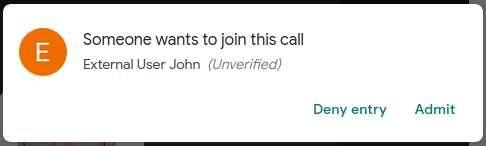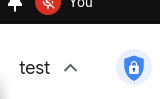...
Unlike CUE participants, guests are may not automatically permitted entry into Google Meets. They If the account they are invited with is not a Google account (and they are not signed in), they will need to make a request to join, which must be approved by the meeting owner.
...
host, before entering. If the external guest that was invited to a Meet is logged in to Google with the same account that was invited (even if not a part of CUE), they will be directly admitted into the meeting. This means that your external users will have slightly different experience based on their organization's setup (are they a Google G Suite user?) and whether they are
What is a Meeting Host?
In simple terms, a meeting owner host is the organizer of a Google Meet, however, there are some caveats to that statement (see below). As the ownerhost, they have additional functions in the meeting that other participants do not have such as creating muting other participants, creating polls, etc. For the purposes of this guide, the key feature that the meeting owner host has is the ability to admit external guests into the meeting. If the owner/organizer host of the meeting does not join the meeting, there will be nobody on the call to actually admit those external guests when they make the request.
Caveats:
- The Google Meet meeting host may in certain circumstances be different than the individual who is considered the 'organizer' of the Google Calendar event, though this only happens under unusual circumstances (i.e. more elaborate calendar setups). In normal situations, if you create the calendar event with an associated Google Meet, you will be both the event organizer and meeting host.
- The Google Meet meeting host may also be different from the individual who sent out the meeting invitations.
- Course schedules loaded onto instructor's Google Calendars automatically, may or may not be owned by the instructor, depending on the course assignments.
You can tell if you are the host of a Google Meet by joining the meeting (at any time) and looking for the blue "Host controls" badge in the bottom left of the Google Meet window.
How do I successfully organize a meeting with external guests?
...
- You create a calendar event
- Add the Google Meet videoconferencing functionalityto the event
- Add the guests and send out invites
- At the scheduled time, join your Google Meet
- When they make their request, allow external guests to join.
I'm having trouble with not being the host in the meetings I organize, how can I fix it?
There are a few things to look at, which may help fix this problem.
- If you are unsure whether you are the host of an upcoming meeting, you can enter the room (at any time) and look for the "Host controls" options as seen above. If it is missing, you are not considered the host/organizer.
- If you have access to calendars from various accounts, make sure you are creating the calendar event (and corresponding Google Meet) with the account that you are going to be joining the meeting with. For example, if you have an individual calendar and a shared office calendar that events are managed on, be sure to create the event on the individual calendar, send out the invites (including, as needed, the shared calendar account).
- If a calendar event (and corresponding Google Meet) is owned by an account that will not be logging into the meeting to host, the event can be easily transferred to a different owner. Google's guidance on this is found here: Transfer Google calendars or events
- If you are the event organizer, but are not seeing the host controls, you can try removing, saving, then readding a new Google Meet room, though this will mean that you need to send out updated invitations to all participants.
- If you had problems with a past meeting and are still not sure where the problem is, feel free to reach out to IT Services for further assistance.