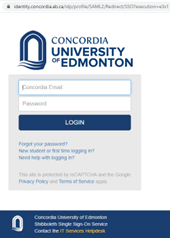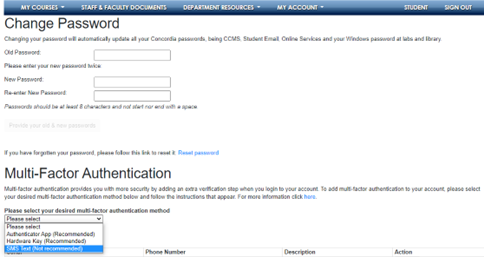...
10. Once you get the confirmation that hardware token has been registered to your device, click on Close to complete the set up.
Option 3: SMS Text Messaging (Not Recommended)
With this option, a 6-digit PIN is sent as a SMS text to your cell phone, which you would need to enter as part of your login process.
- Login to Online Services for Faculty (https://onlineservices.concordia.ab.ca/)
2. Go to My Account.
3. Choose Change password.
4. In the Multi-Factor Authentication section, choose SMS Text.
5. (Optional) Type in a Device description.
6. Type in your ten-digit cell phone number.
7. Click on Add Device.
If you have any questions please send them to helpdesk@concordia.ab.ca or call us at 780-479-9316.
...