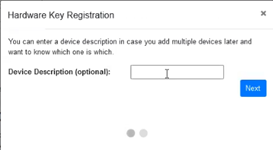...
6. (Optional) Type in a Device description. Please make sure not to use the characters(" or ') on in your device description.
7. Click on Add Device. A QR code will be generated, which you will need to scan with the downloaded Authenticator app.
...
6. (Optional) On the next screen, type in a device description, then click on Next.
Note: Please make sure not to use the characters(" or ') on in your device description.
7. Plug into a USB slot the hardware token device that you will use into your computer/laptop, and click on Add Device
...