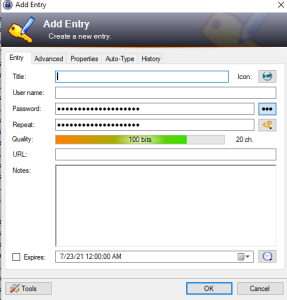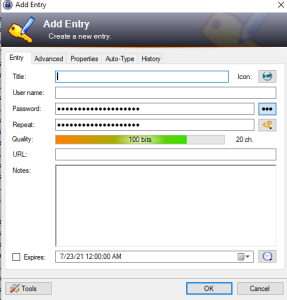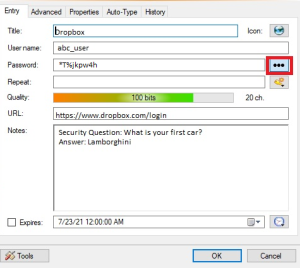KeePass is a password manager. You can use it to store all your passwords in one database, and locked with a master key. You can store the database on a shared network drive and used by multiple users.
A video tutorial on how to setup Keepass on your machine is available here.
Getting Started...
Create a new password database
- Click File → New... and click OK.
- Type in the filename of your new password database and click Save. Remember where you save your password database file.
- Make sure Master Password is checked. Enter your Master password and enter again in Repeat password. Click OK.
- If asked, click OK at the Database Settings window. Please print your KeePass Emergency Sheet if asked and store it in a safe location.
- You are now at the main window. On the left, you have the entry groups. On the right, you have the actual password entries.
Add an entry
- Click on Edit → New entry...
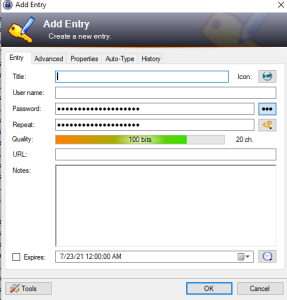
- Type in an entry on the Title line representing an identifying name to the service/site password you are creating.
- Type in your username for the service/site you are creating an entry for.
- You can keep the (automatically) generated and use it as your password for the service/site, or you can type-in whatever password you may already have.
- In the URL line, type in the website's login portal URL.
- In the Notes section, type in any additional information you may need to associate with the entry you are creating (eg., challenge questions and answers).
- Click on OK.
Use entries
Option 1:
- After you have logged in to Keepass, scroll through the list of entries on your database, and double-click on the entry you would like to get a password for.
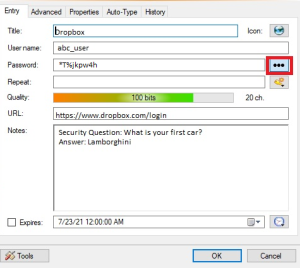
- The password for the service/site will be initially masked, click on the
 icon to reveal the password. You can copy and paste the revealed password.
icon to reveal the password. You can copy and paste the revealed password. - Any additional notes you have made on the entry will also be available for you, should you need the information.
- Click on OK when done.
Option 2:
- After you have logged in to Keepass, scroll through the list of entries on your database,
- Right-click on the entry Title, and choose Copy password.
Save the password database
How to...
- share a password database with multiple users
You can store the password database file on a shared network drive. Multiple users can use it at the same time. When attempting to save, KeePass will check if the file on disk has been modified since it was loaded. If yes, you have an option to synchronize or overwrite the file. With synchronizing, changes made by others (file on disk) and your changes are merged.