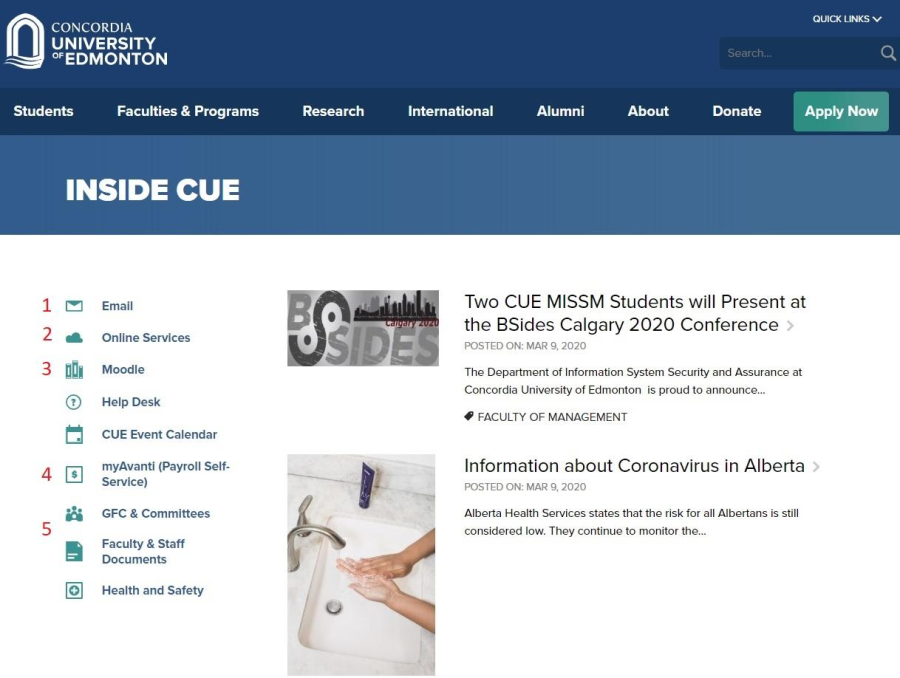Note: The contents of this document are subject to change without notice. Please contact helpdesk@concordia.ab.ca for more information
Connecting Remotely to Concordia Services
In the event that you have to work from home, you can access most of Concordia's services through our web portal, home.concordia.ab.ca
Services that can be accessed from this portal include (1) email, (2) Online Services, (3) Moodle, (4) payroll information, and (5) Alfresco, among other things. A snapshot of the page is provided below.
These Concordia services can also be accessed using the following alternative URLs:
Staff and student email | |
Online Services | |
Moodle | |
Avanti (Payroll Information) | |
Alfresco |
Using Google Hangouts Meet & Chat
Google Hangouts is a communication tool that is part of the Google suite of products that Concordia University of Edmonton uses. The two main services, Google Hangouts Meet and Google Hangouts Chat, are aimed at enterprise communication, combining audio- and video-conferencing capabilities. Please see the following page for instructions on using Hangouts Meet rooms and Hangouts Chat for communication with coworkers and course delivery.
Using Google Hangouts Meet & Chat
Using other remote connection options
If your work requires access to some specialized software, you will need to have remote access enabled. This can be initiated by supervisors making a request to IT Services at helpdesk@concordia.ab.ca
Once access is granted, you will be provided with further instructions from IT Services to connect to our campus servers including a step-by-step guide.